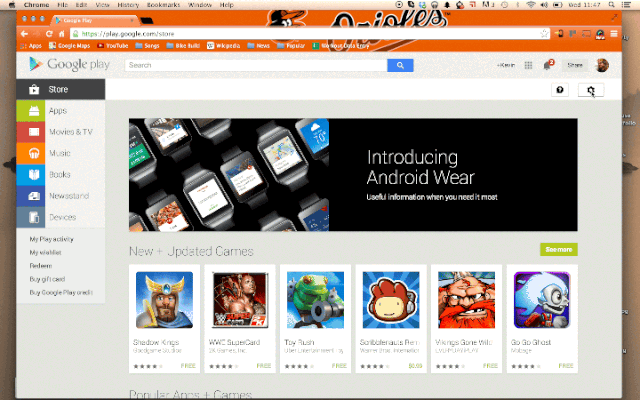Android L is the latest
buzz of the mobile market and the biggest Android version in history
as it is packed with over 5,000 new Application Programming
Interfaces (API). The much waiting Android operating system is
expected to launch with many amazing mobile devices like Samsung
Galaxy S4, HTC One M7, Samsung Galaxy Note 3, LG Nexus 4, Moto X, and
LG G2.
In the late October, the
Android L Operating System update is also rumored to arrive for the
Nexus 4, 5, 7 and 10. The two versions of Android OS is released by
Google on the basis of previous releases, i.e. one in the summer at
the Google I/O event and another in the fall, usually in October with
a new device from Google.
It is not yet finalized,
users could have more than that revealed in the final build. Earlier,
it is predicted that Android L will be released with the Nexus 6
and/or Nexus 8. The Android 4.4 KitKat was released by Google last
year in the late November. This year, it is expected that the release
Over-The-Air in the October to November time frame.
It is reported that the
latest Android comes with an improved general user interface. The new
design language is presented by the Google's Android team at the
company's I/O Developers' Conference last month with the name as
"Material Design" that boasts a flat interface.
Users can see Material
Design in the Chrome Beta version of Android that can be obtainable
for download in the Play Store. In addition to, simplified sign-in as
well as bug fixes and performance improvements are also added in the
change.
Google also confirmed
that the features of latest release will integrate a multi-user
support feature. However, it is not confirmed that which new Android
Phone we are going to see with Android L. Some of our assumptions
are:
Samsung
Samsung can be slow when
it comes to Android updates. The latest news about KitKat update is
pushed by Samsung for the Galaxy S4 Zoom. It is reported that the
device is receiving the 4.4.2 update across the globe. It is also
reported that the S3 international variant will not be updated by
Samsung due to ‘unresolved problems’. Those users, who have
Galaxy S4 Active, Galaxy Mega, Galaxy S3 Mini, Galaxy Note 2, Galaxy
Note 8.0 or the Galaxy Tab 3 7.0, can have KitKat over the next few
months.
HTC
HTC is another company,
who has been working on updating the HTC One M7 and M8 with Android
4.4 KitKat. The company thinks to push the latest the 4.4.3 KitKat
update that has all the patches that were available in the 4.4.4
update. It seems to be last update that HTC works on until Android L
is released.
Sony
Sony also taking step to
push an Android 4.4 KitKat update to its devices like Xperia Z,
Xperia ZL, Xperia ZR and the Xperia Tablet Z. it is reported that
Sony is doing a worldwide update for above mentioned devices.
LG
As per the report, it is
said LG is jumping directly to Android 4.4.2 KitKat by ignoring the
Android 4.3 update. LG took a year and six months to update its
original LG G Optimus to 4.4.2 and it is expected that other device
soon gets its update. The latest news said that LG is going to be
updating the Optimus F3, Optimus F6, Optimus F7, G Pad 8.3, G Pro
Lite, Optimus L9 II, Optimus Vu II, Vu III and the G Flex very soon.
Motorola
Motorola has been quickly
updating its software as its OEM skin is so close to stock Android.
They are processing to bring Android 4.4.4 KitKat update to their
devices like the Moto G and the Moto X in the United States. It is
also expected that these updates spread across the globe in the next
few months.
ASUS
We have heard that ASUS
has been working for devices like PadFone, PadFone Infinity and the
PadFone 2 to get the latest Android update. The latest patches from
Android KitKat along with a new user interface, named Zen will be
included. The PadFone Mini might not get a new KitKat update;
however, an official discussion hasn’t been conducted.
OnePlus
When it comes to Android
updates, we can’t leave OnePlus out of this. CyanogenMod pushes its
software in OnePlus One and right now, the process of pushing 4.4.4
update to those devices is also running. Some of the issues rose of
battery drain, however, it should be fixed, confirmed by CyanogenMod.
keep visiting our blog and get latest update and You can also get an instant support from our android experts to discuss your query at http://www.androiddevelopmentexperts.com/