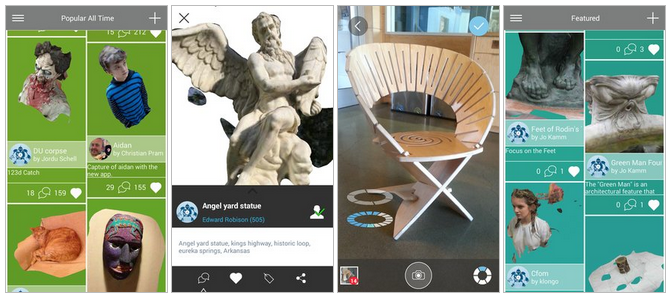Generally, Google
services are updated on a six-week cycle. This we learned at Google
I/O this year. It is supposed that Google's Android services are
offering an update that has some small changes that most of users
won’t notice but developers does as it makes their development task
little bit easier.
Users almost certainly
will notice some UI tweaks among the changes. In the Google Settings
app, users will find a refreshed header that carried via all
GMS-bound settings and a new dialog is also available in Google Play
Games for toggling user’s profile from public to hidden.
In addition to, a new
style is also carried by the dialog with green color that we already
seen in the Play Store 5.0 update. Other tweaks are also available in
Play Games that includes a new XP bar for animates out as a user
starts a new game and a new achievements interface comes with a cool
translucent background.
An improvement for
analytics, i.e. Enhanced Ecommerce that launched with Google Play
Services 5.0 is also best. Enhanced Ecommerce is the best eCommerce
tools that provide sellers insights into impressions, product clicks,
and other essential information. In this release, you will find
support for Enhanced Ecommerce to Google Tag Manager.
The enhancements to the
Drive Android API will also be included in the update that makes
easier for local and server files to resolve conflicts. Apart from, a
major material refresh has given the Google Drive file picking
interface. Google Fit's developer preview was released in August with
an L preview. Now, it is getting a "refresh" to enable
developers test fitness application on "any Android smart
device."
According to Google, more
changes are available to the APIs soon. Google is also planning for
launching the course of several days. Fortunately, developers can
have the APK mirrored for instant gratification. Google signs the APK
and upgrades user’s existing application.
It also has cryptographic
signature that provides assurance of file is safe while installation
and won’t tampered in any ways. It is advisable to download and
install it like any other APK instead of waiting for Google to push
this download to your devices.
Some Important Details:
File Name:
com.google.android.gms-6.1.07 (1443915-038).apk
Version: 6.1.07 (1443915-038)
(Android 2.3+)
MD5:
ca0cd6fcb63cc59b8ac397d159ac3bd7
Looking for more information about
Google Play Services 6.1? Keep visiting our blog & you can also get support from android professionals to get solution for any of your queries at http://www.androiddevelopmentexperts.com/